- Customer Help Center
- Prism Visual Software: Training Center
- Remote Control for Prism Support
SOS SPLASHTOP Desktop Connection
How to allow Prism Support to connect to your desktop computer
1. Visit this link . It will download the Splashtop SOS file, which will generate a 9-digit code.
2. Launch the downloaded program.
It may be in your Downloads folder of your browser

3. Press OK.
3. Add the app to your desktop by pressing Settings and choose "Add SOS on Desktop"

4. Give the 9-digit number to your Prism representative
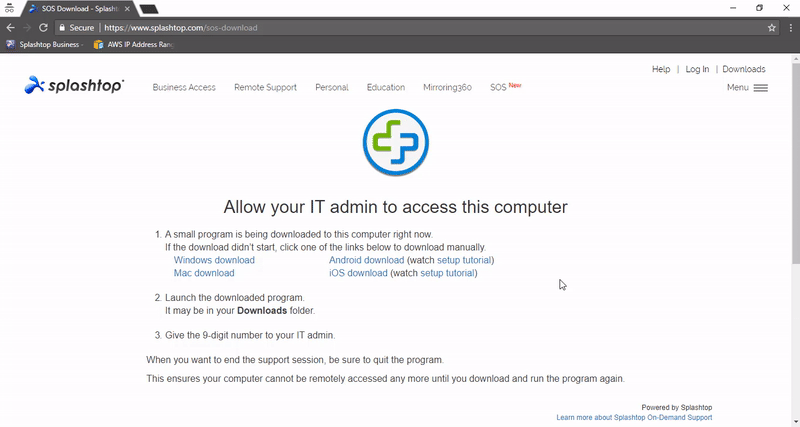
To end the support session, be sure to quit the program with an X.
This ensures your computer cannot be remotely accessed any more until you run the program again.
